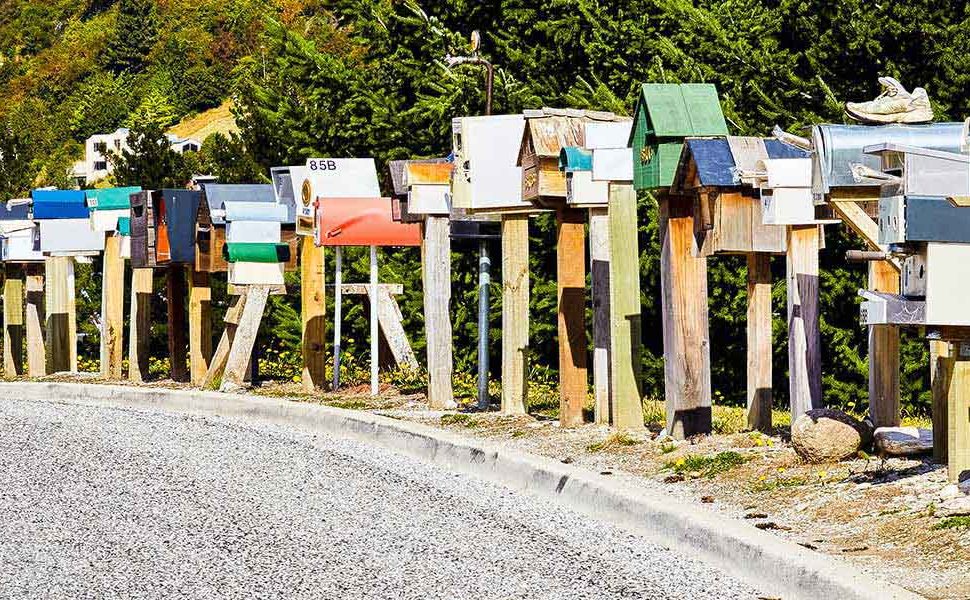If some recipients of a specific SMTP domain are hosted on your Exchange Server and others are hosted on another (external) system, you are sharing an SMTP address space between different email servers. A good example for the shared address space scenario is the hosting of free email addresses (Gmail, GMX…) in Exchange Server. For this common routing problem in an Exchange Server organization you need to configure your shared domain as Internal Relay and create an additional SMTP Send Connector with your domain as an explicit address space, usually targeting your Internet Gateway or the MX of the domain. In this scenario, the domain needs to be configured as “Internal Relay”. The setting “Authorized” won’t work for you.
Example: If you have users with the email domain contoso.com on your server and also on a 3rd party messaging system running on mail.contoso.com, create an addtional connector with an address space of contoso.com. This connector should route its emails to the smart host mail.contoso.com. This applies to all split domain scenarios. messageconcept ExSBR will accept the explicit connector as an exception to the ExSBR ruleset.
Please see also the following Microsoft documents for more information:
- Configure Exchange 2010 to Route Messages for a Shared Address Space
- Accepted Domains, Shared SMTP Address Spaces and Recipient Filtering
- Further documents for this scenario can be found in the Internet by searching for “Exchange Server Shared Address Space”.
This blog post as well as the Microsoft articles, mentioned above, are almost independent from the Exchange Server version you are using. The scenario works with Exchange Server 2007, 2010 and 2013 (and even with legacy Exchange Server releases).